 OfficeOne PowerShow 10
OfficeOne PowerShow 10
Download
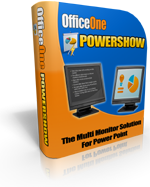
|
Both versions are identical - download the .zip version if you are unable
to download .exe files.
Ensure that Microsoft PowerPoint is not running before installing PowerShow. Click
here
to get complete installation instructions.
The trial edition allows you to use PowerShow for 10 days after which you
will have to purchase the retail edition to continue using it. For
purchasing details, click here.
The retail edition does not have these limitations.
Click here for a tutorial on setting up a
PowerShow session.
System Requirements
Operating Systems
- Microsoft Windows 11 (32-bit, 64-bit)
- Microsoft Windows 10 (32-bit, 64-bit)
- Microsoft Windows 8.1 (32-bit, 64-bit)
- Microsoft Windows 8 (32-bit, 64-bit)
- Microsoft Windows 7 (32-bit, 64-bit)
Microsoft PowerPoint
- Microsoft PowerPoint 2021 (32-bit, 64-bit)
- Microsoft PowerPoint 2019 (32-bit, 64-bit)
- Microsoft PowerPoint 2016 (32-bit, 64-bit)
- Microsoft PowerPoint 2013 (32-bit, 64-bit)
- Microsoft PowerPoint 2010 (32-bit, 64-bit)