 OfficeOne PowerShow
OfficeOne PowerShow
Stop a running PowerShow Session. Stop all running slide shows
PowerShow allows
you to run multiple slide shows simultaneously. Here we look at a couple
of ways to exit out of a running PowerShow Session. This would
effectively stop all running slide shows in the session.
Method 1: Using keyboard shortcuts
If you have Shortcut Manager for PowerPoint installed on your
computer, PowerShow detects it and defines the Ctrl+Alt+Esc to exit out
of a running PowerShow Session. The Shortcut Manager for PowerPoint is
available at
http://www.officeoneonline.com/ppsctmgr/ppsctmgr.html.
Method 2: Using PowerShow SlideShow Navigator toolbar
When a PowerShow session starts, the PowerShow SlideShow Navigator gets created in the
Add-Ins tab in the ribbon.
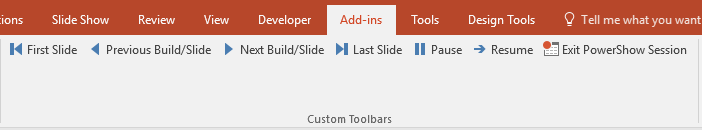
Click the Exit PowerShow Session button in either the ribbon
or the toolbar to stop a running PowerShow Session.