 OfficeOne Slide Show Duo
OfficeOne Slide Show Duo
Tutorial
Slide Show Duo software works in conjunction
with Microsoft’s PowerPoint providing you with a facility to view two
consecutive PowerPoint slides on a single display from a single PowerPoint
presentation. With Slide Show Duo you achieve persistence of information in
your PowerPoint presentations to more clearly show the scale and scope of
information, to compare and contrast information, to build stories.
Slide Show Duo is fully integrated within Microsoft PowerPoint
and you can use it through Microsoft PowerPoint using the Slide Show
tab or menu as follows:
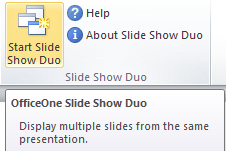
Microsoft PowerPoint 2013, 2010, 2007
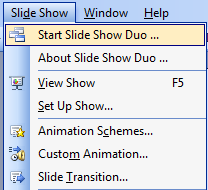
Microsoft PowerPoint 2003, 2002 (XP) and 2000
Click the Start Slide Show Duo item to get to the following settings dialog box:
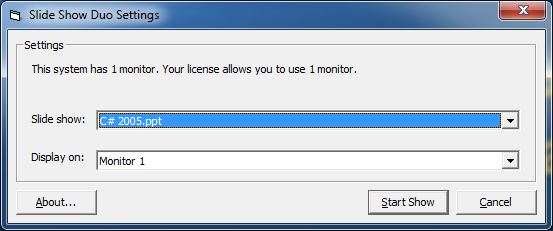
Select the presentation from the list and also the monitor on which you would want to display the slide show. Click Start Show button when you are ready to start a Slide Show Duo session.
Your first slide will appear to the left on your selected monitor:
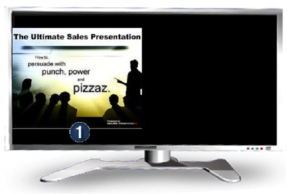
When you advance to the next slide, the right part of your monitor will now have your first slide and the left part will hold your current slide:

The left half of your monitor will always have your current slide and right half will always have the previous slide.