How can I see English presentation on my laptop while projecting the same slide show in a different language?
Many times you would want to see the presentation on your laptop in one language while projecting the slide show in a different language. The PowerShow add-in offers you to do this using its Synchronous Shows feature
The set up involves creating different presentations for different languages. The following configuration steps enable you to set this up with PowerShow with (say) German slide show on the secondary monitor and (say) English PowerPoint presentation on the primary monitor (usually the laptop):
- Open English and German presentations. Lets called them Pyramids.ppt and
Pyramids - German.ppt for this tip:
- The presentation that will be projected is called Coordinator presentation. For this tip, Pyramids - German.ppt is the coordinator presentation.
- The presentation that will follow the coordinator presentation on the
laptop is called the Coordinated presentation. For this tip,
Pyramids.ppt is the coordinated presentation.
- Create a SyncGroup with these two presentations:
- Select Slide Show | Prepare Sync Show... menu item.
- Select the Pyramids - German.ppt in the coordinator presentation from the drop down box.
- In the second list box, select Pyramids.ppt.
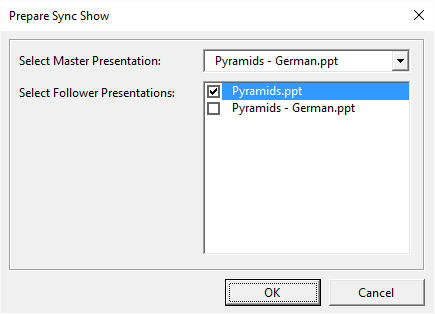
- Click OK.
- Select Slide Show | Power Show... menu item.
- On the Presentations tab, set up the configuration as follows:
- Select <Skip Monitor> and 1 monitor.
- Select your Pyramids - German <Slide Show> in the second row
and 1 monitor.
- On the Session tab, do the following:
- Place a check against Slide design view follows slide show box.
- Clear Show Slide Thumbnail box.
- Clear Show Next Slide Thumbnail box.
- Clear Full Screen Session Controller box.
- Clear Slide show follows slide sorter view box. The dialog
box should look like the following:
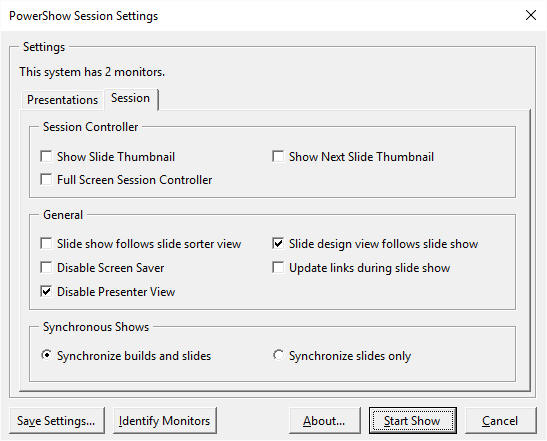
- Click Start Show button.
This configuration will enable you to see English presentation on your primary monitor through the normal PowerPoint views and see the German slide show on the secondary monitor.