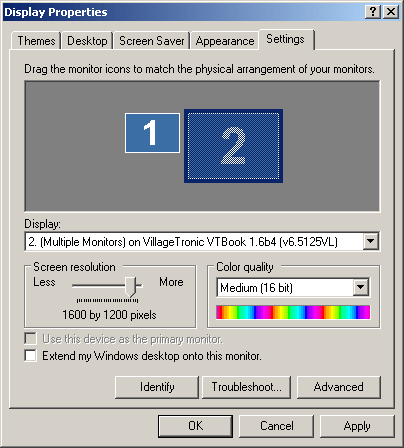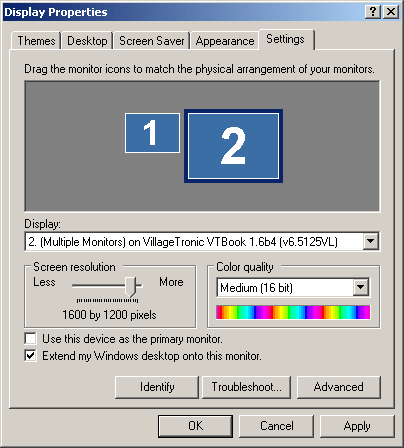|
VTBook
is a CardBus graphics card for notebooks. It uses a Trident XP2 GPU. For
PC notebooks Village Tronic provides drivers for Windows XP and Windows
2000.
To install the VTBook drivers, follow the
documentation provided with the card. Once the drivers are installed,
follow these steps to activate the display connected to VTBook:
- Connect the display to VTBook.
- Insert VTBook in the CardBus slot.
- Go to Display Properties dialog box by selecting Start
| Settings | Control Panel menu item and launching
Display
applet.
- Go to the Settings tab.
- Click on each display until you find the one connected to VTBook.
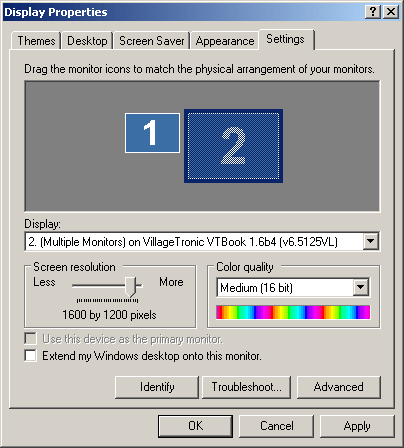
- Select an appropriate screen resolution and color quality (see
below).
- Click on "Extend my Windows desktop onto this monitor."
- Click on Apply.
- If needed, confirm the chosen resolution.
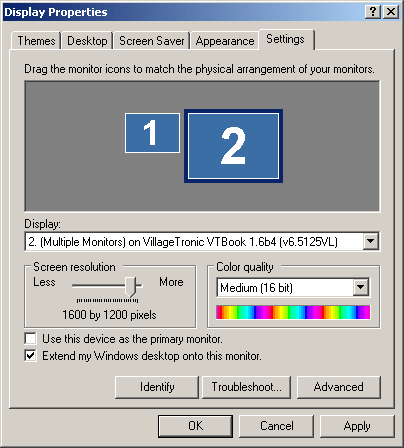
- Refer to the documentation provided by Village Tronic for any
advanced setup.
|
|