 OfficeOne InkTools 2.2
OfficeOne InkTools 2.2
Overview
OfficeOne InkTools extends PowerPoint and adds touch-friendly ink tools
for use during the slide show with Tablet PC,
interactive projectors and interactive
white-boards. Using those tools you can do the
following:
- Add a blank slide after the current slide for recording feedback, explain presentation in more detail among its uses.
- Navigate back and forth through the slide show.
- Switch between Arrow pointer and Pen pointer.
- Select pen colors at the touch of a button.
After installing InkTools in PowerPoint, InkTools
panel appears when you start slide show. You can close it if you don't want to
use it immediately. You can also access InkTools through the Show/Hide OfficeOne InkTools menu item
introduced in the right-click menu during the slide show. The InkTools
panel can be laid out horizontally as well as vertically. The horizontal
panel looks like this:
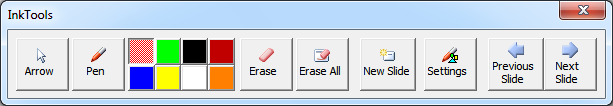
You can insert blank slide after the current slide to
record your notes. Unlike a paper flipchart or dry erase board, your
additional notes are captured directly into your PowerPoint
presentation, ready to circulate and archive.
System Requirements
Operating Systems
- Microsoft Windows 10 (32-bit, 64-bit)
- Microsoft Windows 8.1 (32-bit, 64-bit)
- Microsoft Windows 8 (32-bit, 64-bit)
- Microsoft Windows 7 (32-bit, 64-bit)
- Microsoft Windows Vista
- Microsoft Windows XP
Microsoft PowerPoint
- Microsoft Office 365
- Microsoft PowerPoint 2016 (32-bit, 64-bit)
- Microsoft PowerPoint 2013 (32-bit, 64-bit)
- Microsoft PowerPoint 2010 (32-bit, 64-bit)
- Microsoft Office PowerPoint 2007
- Microsoft Office PowerPoint 2003
Click here to visit the download page.