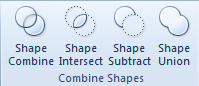Overview
Tutorial
Examples
Download
Install
Purchase
FAQ
Upgrade
Uninstall
|
Add Combine Shape commands to PowerPoint
Microsoft PowerPoint 2010 introduced Combine Shapes commands. These
commands are normally not on the ribbon and need to be brought there to be
able to use them. Here are the steps:
- Click the File tab and click Options in the left pane.
- Select Customize Ribbon in the left pane to bring up 2
columns in the right pane.
- Select Main Tabs in the Customize the Ribbon box on
the right column.
- Click Home under the Main Tabs box and click New Group
button.
- Click Rename... button and name the group as Combine
Shapes.
- Select All Commands in the Choose command from box on
the left column.
- Locate and select Shape Combine and click Add >>
button.
- Locate and select Shape Intersect and click Add >>
button.
- Locate and select Shape Subtract and click Add >>
button.
- Locate and select Shape Union and click Add >> button.
- Click OK button.
This would get you Combine Shapes tools in the Home tab:
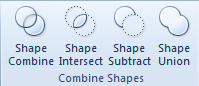 |
 OfficeOne
CircleTools
OfficeOne
CircleTools